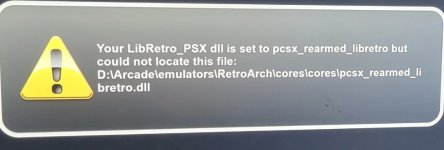Hello,
I'm having issues when attempting to boot psx - it was working but slow so I changed it from duckstation to swanstation due retroarch not supporting the core.
I need to know how to point it to D:\Arcade\lemulators\RetroArch\cores\pcsx_rearmed_libretro.dll
Which I can see but I get this error message when attempting to launch.
It's adding a double cores/cores.
Your LibRetro_PSX dll is set to pcsx_rearmed_libretro but
could not locate this file:
D:\Arcadelemulators\RetroArch\cores\cores\pcsx_rearmed_li
bretro.dll
It doesn't seem to matter what psx core I use.
I'm having issues when attempting to boot psx - it was working but slow so I changed it from duckstation to swanstation due retroarch not supporting the core.
I need to know how to point it to D:\Arcade\lemulators\RetroArch\cores\pcsx_rearmed_libretro.dll
Which I can see but I get this error message when attempting to launch.
It's adding a double cores/cores.
Your LibRetro_PSX dll is set to pcsx_rearmed_libretro but
could not locate this file:
D:\Arcadelemulators\RetroArch\cores\cores\pcsx_rearmed_li
bretro.dll
It doesn't seem to matter what psx core I use.