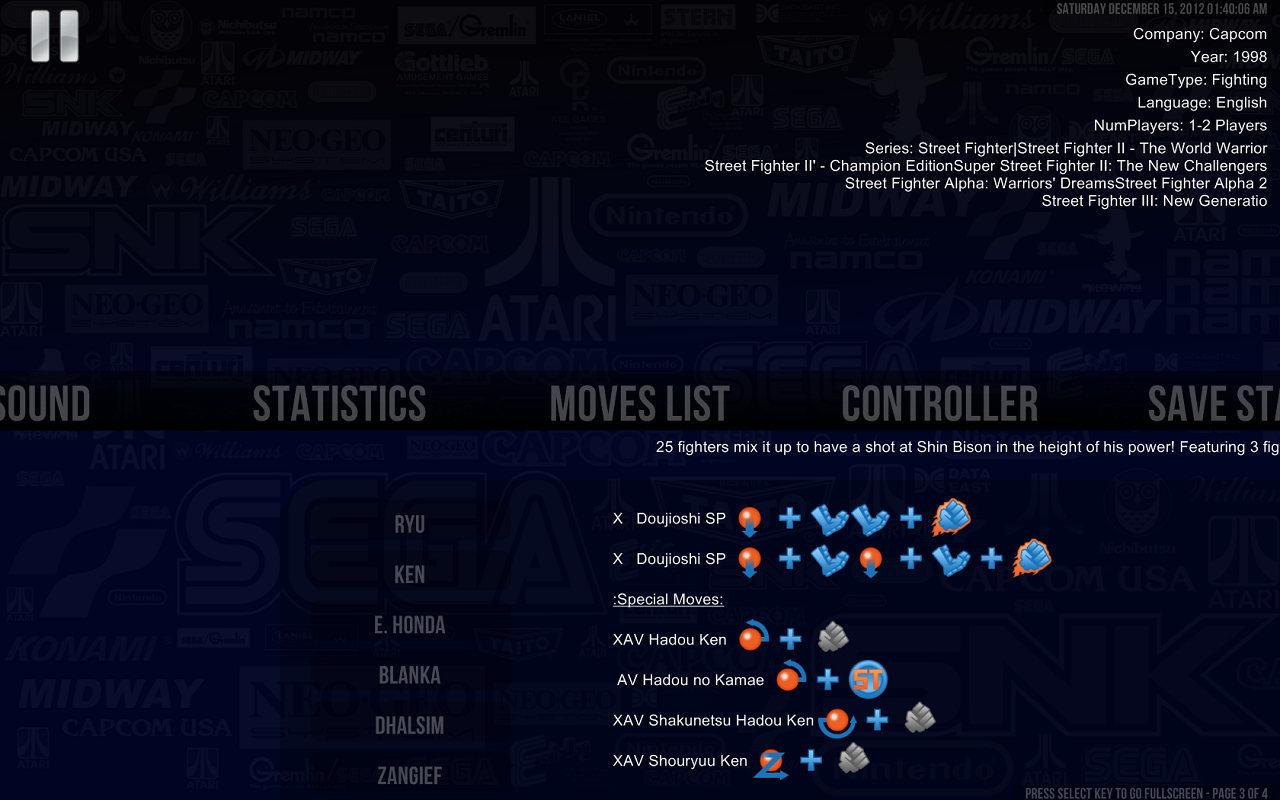Pause Moves List Menu
Revision as of 04:01, 12 December 2015 by Djvj (talk | contribs) (Created page with "::Image:Pause_Moves_List.png *This menu shows the great content developed by the persons involved in the command.dat project [http://home.comcast.net/~plotor/] *In this m...")
- This menu shows the great content developed by the persons involved in the command.dat project [1]
- In this menu you can find additional information for command buttons, moves and combos, for every game that is described in the command.dat.
- While the Moves List Menu is active, you can press your Selection key to enter in full screen mode and show more content.
- Keep in mind that not all games have information in the command.dat file. Luckily for us most of the fighting games have a lot of content in these files.
Requirements
- You need to have the command.dat file in the RocketLauncher\Data\Modes List folder renamed to match your system name.
- You can use the original command.dat file for systems like MAME, SNK Neogeo, .... Just copy the same file and rename it to match your system name (ex. MAME.dat, SNK NEO GEO.dat,…).