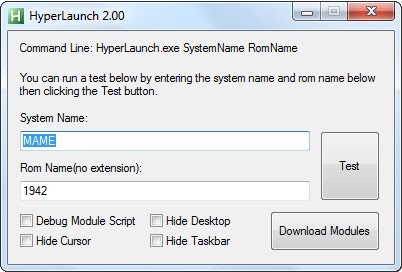Direct Launching
Revision as of 18:46, 16 March 2015 by Kevinlives (talk | contribs) (Created page with "center| <br /> ---- <br /> :*RockerLauncher allows you to use all of its features and play a game without the need to enter in HyperSpin. :*This...")
- RockerLauncher allows you to use all of its features and play a game without the need to enter in HyperSpin.
- This feature can be particularly useful if you are just testing if a game works well in your computer, if you want to create a desktop shortcut for an special game that you like or if you want to use an advanced launcher in HTPC programs like XBMC.
- There are two ways to launch a game by HyperLaunch without entering HyperSpin: using the HyperLaunch menu or through a command line command.
RocketLauncher Menu Game Launch:
- Double click HyperLaunch.exe. You will see the mini gui where you can choose your system and the rom to play.
- Simply type in the name of the System and the Rom Name and click test.
Command Line Game Launch:
- Run the following command line including the system name and the rom that you want to play:
C:\HyperLaunch folder\HyperLaunch.exe "system name" "game name"