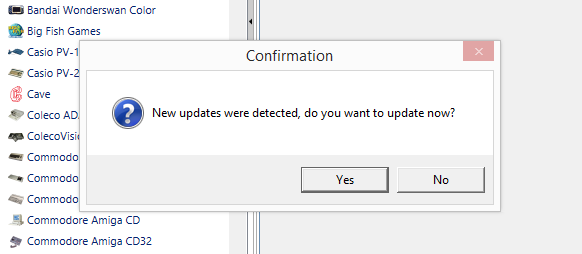RLUI Updating
Jump to navigation
Jump to search
Updating RocketLauncher and it's dependencies have never been easier.
How to Update
- Browse to the folder you keep RocketLauncherUI in and run 'RocketLauncherUI.exe'
- If you did not turn off check for updates, you will be presented with a prompt that updates were found:
- Press this button to start scanning for updated files:
- This will start a scan of your files and compare them to the official versions. Any missing files or differences and it will show you a summary of what it found:
- Review the list of files it found, and notice the Apply Updates button will be clickable. So go ahead and click it to download all the files, overwriting anything existing in your folders: