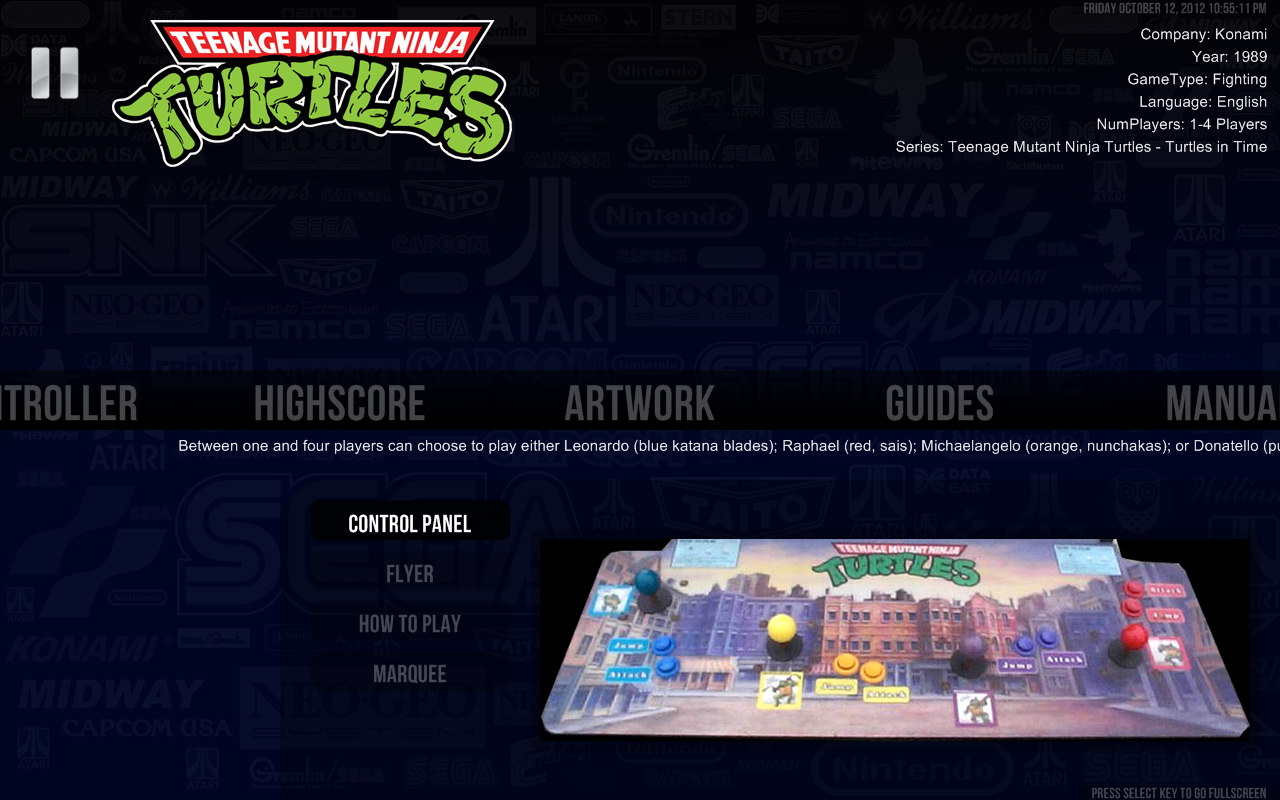Pause Artwork Menu
Revision as of 02:41, 12 December 2015 by Djvj (talk | contribs) (Created page with "::Image:Pause_Artwork_Menu.png *In the Artwork Menu you can show any game specific artwork that you have in your frontend's artwork folders or in the Pause artwork folder...")
- In the Artwork Menu you can show any game specific artwork that you have in your frontend's artwork folders or in the Pause artwork folder.
PNG, BMP, GIF, JPG and TIP files are supported. Compressed Image files in ZIP, RAR, 7Z, LZH, GZIP, and TAR formats are also supported. You can also use PDF and TXT files if necessary (for more details about these file types please go to the Pause_Manuals_Menu or Pause_Guides_Menu articles).
- Additionally, the Artwork Menu will show any artwork with the same name of the current loaded rom in the Artwork1, Artwork2, Artwork3 and Artwork4 of your frontend's media folder.
- You can change the name that the frontend's artworks are presented in the menu to show the correct name of the artworks present at each frontend's artwork folder. You just need to change the "Artwork_1_Label" either in RocketLauncherUI.
- Every folder that contains supported images in the RocketLauncher Media Artwork Path will be shown as an alternative artwork to your game.
- While the artwork menu is active, you can press your defined Selection key to enter in full screen mode and show more content. While in full screen mode, Pause is able to Zoom and Pan the image and pdf files. Just follow the on-screen instructions.
Example
- I want to show my cabinet, circuit board, control panel, flyer, marquee and system images in the Artwork Menu.
- You just need to create a folder named after the rom name and place your images in there.
- ..\RocketLauncher\Media\Artwork\MAME\tmnt\Cabinet.png
- ..\RocketLauncher\Media\Artwork\MAME\tmnt\Circuit Board.png
- ..\RocketLauncher\Media\Artwork\MAME\tmnt\Control panel.png
- ..\RocketLauncher\Media\Artwork\MAME\tmnt\Flyer.png
- ..\RocketLauncher\Media\Artwork\MAME\tmnt\Marquee.png
- ..\RocketLauncher\Media\Artwork\MAME\tmnt\System.png
- Any image in the system default folder will be shown for every game in that system.
- ..\RocketLauncher\Media\Artwork\Sony Playstation\_Default\Console.png
- Any folder containing images inside the rom folder will be shown as a simple group of images in the artwork menu:
- ..\RocketLauncher\Media\Artwork\Sony Playstation\Final Fantasy VII (USA)\Characters\Character1.png
- ..\RocketLauncher\Media\Artwork\Sony Playstation\Final Fantasy VII (USA)\Characters\Character2.png